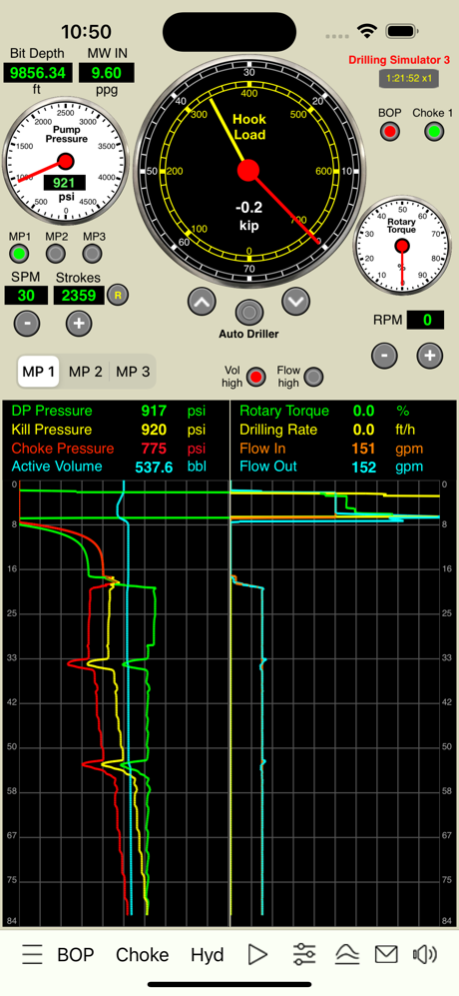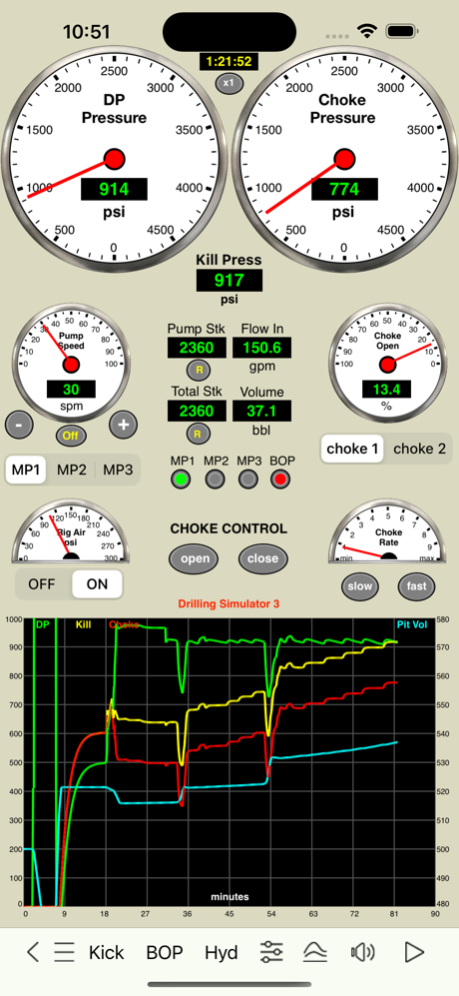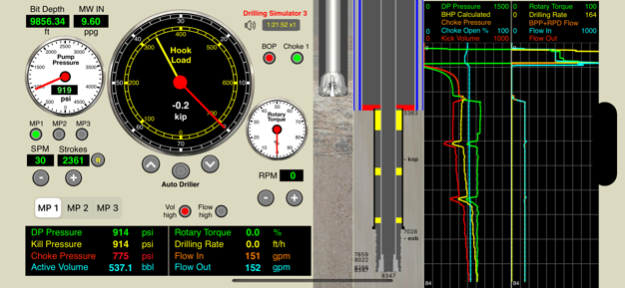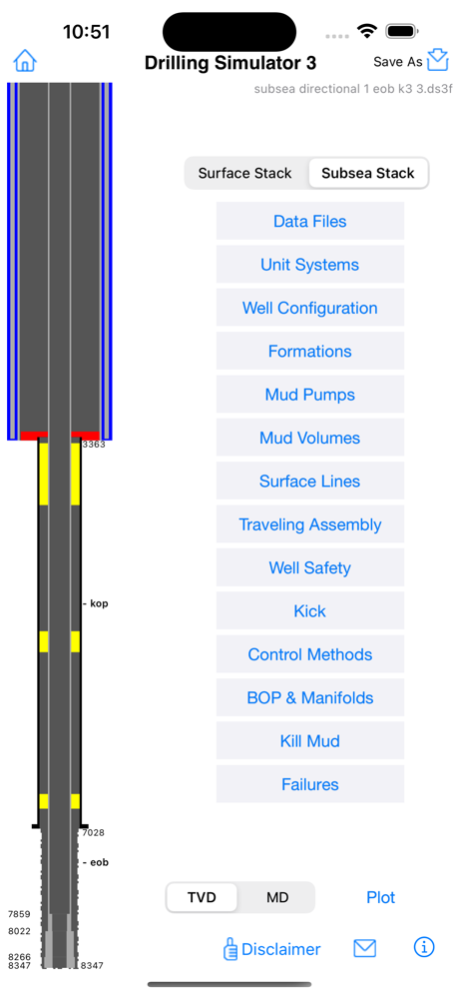Drilling Simulator 3 4.5
Paid Version
Publisher Description
This is a very important tool for Oil and Gas. By using it and sharing your experience with your friends you are contributing to the viability of this project. thanks
This is a project for Drilling and Well Control optimized for iPhones and iPads.
This is a basic drilling simulator that simulates drilling operations based in panels for kick detection, shut-in the well, stabilization of pressures and the choke operations during the well control operations using a hydraulic choke panel simulator.
Features:
1. Drilling, kick detection, shut-in, pressures stabilization and control
2. MULTIPLE KICKS (3 SINGLE BUBBLES)
3. DIRECTIONAL/HORIZONTAL WELL
4. WELL CONTROL ON CHOKE PANEL WITH 2 REMOTE CHOKES
5. Standpipe Manifold and Choke Manifold
6. FLOAT VALVE,
7. GESTURE SWAIPE UP/DOWN TO MOVE DRILLSTRING
8. FAILURES SCHEDULE WITH RANDOM OPTION (Mud Pumps 1 and 2 “power end failure” or “fluid end failure”, Chokes 1 and 2 “plugged” or “washed”, One Drill Bit Nozzle “plugged” or “washed”)
9. Set a KICK without drilling required.
10. Subsea Stack BOP and Surface Stack BOP
Additional features:
1. Optionally it is possible to use others apps as Remote Choke like "Driller's Method Simulator" and "Wait and Weight Simulator". Both are available for sale in our Portfolio.
2. Swabbing effect simulation
This effect occur when the drill string is pulled out of the wellbore to reduce the bottom hole pressure enough to create an underbalance condition and to cause a flow from formation into the wellbore.
This effect is performed on this Simulator by moving the finger up in the well layout on the screen.
iPad version:
1. Pre-recorded data view
2. Screen layout optimized for 12.9-inch iPad Pro (High Resolution)
3. Three codes (default "0000" for all: admin, instructor, student) to view the gas into the borehole, the pressure at bottom, at shoe and at bop and to enable / disable the Lag Time (by adjusting the choke to change the kill pressure and drill pipe pressure, etc).
4. Use the arrow keys on keyboard for iPad Pro to operate the choke.
iPhone version:
1. Pre-recorded data available in the well configuration views.
2. Screen layout optimized for iPhone and iPad Pro (High Resolution)
3. All features available without codes.
A graphical very useful tool for training, drillers, toolpusher, drilling engineers, mud engineers and students in the well control procedures.
- Well configuration, drilling, kick detection, shut-in and control.
- Interactive system: no pre-set methods;
- Ability to apply control methods: Driller's method, Wait and Weight method (or Engineer's method), dynamic volumetric and static volumetric (lubricate and bleed);
- Hydraulics and Hydrostatics;
- Behavior of the kick (until 3 single kick bubbles simultaneously in borehole);
- Applied with subsea stack or surface stack;
- Set well with until 4 sections: riser, casing, liner, open hole ;
- Set Drill String with drill pipe1, drill pipe2, heavy weight, drill collar1, drill collar2
- Support for horizontal and directional wells (builder and plotter)
- Bop flow meter (volume to close and to open bop)
- Gas compressibility factor (Z) calculations using formulas more accurately by Hall and Yarborough (1973)
- Option to select a more didactic choke control mode instead of a more realistic simulation (default)
Others apps available on our portfolio that may be useful for you:
- Drilling Hydraulics
- Kick Tolerance
- Leak-Off Test Simulator
- Leak-Off Test Analyzer
- MPD Simulator
- Well Control Methods
- Well Control Worksheets
- Well Control Simulators specific for each method (Driller's Method, Wait and Weight and Volumetric)
These tools can complement (work with) this simulator by creating files which can be used in this application;
and more Oil & Gas in our website.
DISCLAIMER:
These tools & materials are provided 'as is' without warranties of any kind, express or implied.
Please verify the tools provided by this application by yourself before you use them. Ensure you understand the impact of using these tools.
Any use you choose to make of these tools & materials is undertaken by you entirely at you own risk.
Dec 10, 2023
Version 4.5
- improved support for connecting to an external choke controller (feature available for the "Driller's Method Simulator" and "Wait and Weight Simulator" apps, both from our portfolio)
- improved user experience in using an external keyboard:
Driler Panel: (TAB key: Pause On/Off, ESC Key: Audio On/Off, Left Arrow: -RPM, Right Arrow: +RPM, Up Arrow: -WOB, Down Arrow: +WOB, "+"/PageUp: +SPM, "-"/PageDown: -SPM)
Choke Panel: (TAB key: Pause On/Off, ESC Key: Audio On/Off, Left Arrow: Open Choke, Right Arrow: Close Choke, Up Arrow: +Choke Rate, Down Arrow: -Choke Rate, "+"/PageUp: +SPM, "-"/PageDown: -SPM)
It is now possible to increase/decrease mud pump speed using an external keyboard in well control practice without handling the instructor's device (iPhone or iPad). Useful for starting/stopping the mud pump by students when using an external application as a choke controller, "Drill Method Simulator" or "Wait and Wait Method Simulator"). Note: Both also work with an external keyboard.
About Drilling Simulator 3
Drilling Simulator 3 is a paid app for iOS published in the Kids list of apps, part of Education.
The company that develops Drilling Simulator 3 is Carlos Moura. The latest version released by its developer is 4.5. This app was rated by 20 users of our site and has an average rating of 3.2.
To install Drilling Simulator 3 on your iOS device, just click the green Continue To App button above to start the installation process. The app is listed on our website since 2023-12-10 and was downloaded 1,099 times. We have already checked if the download link is safe, however for your own protection we recommend that you scan the downloaded app with your antivirus. Your antivirus may detect the Drilling Simulator 3 as malware if the download link is broken.
How to install Drilling Simulator 3 on your iOS device:
- Click on the Continue To App button on our website. This will redirect you to the App Store.
- Once the Drilling Simulator 3 is shown in the iTunes listing of your iOS device, you can start its download and installation. Tap on the GET button to the right of the app to start downloading it.
- If you are not logged-in the iOS appstore app, you'll be prompted for your your Apple ID and/or password.
- After Drilling Simulator 3 is downloaded, you'll see an INSTALL button to the right. Tap on it to start the actual installation of the iOS app.
- Once installation is finished you can tap on the OPEN button to start it. Its icon will also be added to your device home screen.